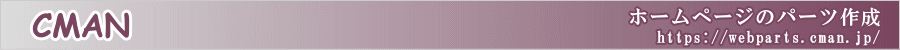CSSでモーダルウインドウ・ポップアップ
以前はhtmlでモーダルウインドウ・ポップアップを実現することが出来ましたが、現在のhtmlのみではモーダルウインドウやポップアップは実現できなくなっています。
サンプルは、画面全体をdivで覆うここで、元の画面を操作できない仕組みとしています。モーダルウインドウに別URLを使用する場合は、ifreameやAjaxを使用する必要があります。
別ウインドウを開く場合は、以下のページを参考ください。
JavaScriptでウインドウを開く
サンプルは、モーダルウインドウ・ポップアップの表示方法「フェードイン/フェードアウト」「上下」「左右」や表示速度もも指定可能です。
CSSだけでは複雑となるため、簡単なJavaScriptも使用しています。
いろいろなモーダルウインドウ・ポップアップを試してみよう!
モーダルウインドウ・ポップアップエリアのhtmlはどこに指定しても利用いただけます。
モーダルウインドウを開くときの動き
モーダルウインドウを閉じるときの動き
背景の色
|
他▶
|
開く・閉じるの動きの時間(速度)
モーダルウインドウ
xxx入力
使用したhtml
<!-- 開くボタン -->
<input type="button" value="モーダルウインドウを開く" onclick="modalOpen()">
<!-- モーダルウインドウのエリア -->
<div id="modalArea" class="modalNoDisp">
<div class="modalWindow"> <!-- ここがウインドウとなります -->
<p>モーダルウインドウ</p>
<p>xxx入力<br><input type="text" value="" style="width:200px"></p>
<p><input type="button" value="閉じる" onclick="modalClose()"></p>
</div>
</div>
生成したCSS
<style type="text/css"> /* === モーダル非表示(初期) ============================== */ .modalNoDisp { display : none; } /* === モーダルバックグランド ============================== */ .modalBg { position : fixed; overflow : hidden; top : 0; right : 0; bottom : 0; left : 0; background : radial-gradient(circle at 50% 50%, rgba(0, 0, 0, 0.90), rgba(0, 0, 0, 0.70)); z-index : 10; } /* === モーダルバックグランド:OPEN時のアニメーション ====== */ .modalBgOpen { animation : bgOpenAnime 0.3s ease; } @keyframes bgOpenAnime { /* フェードイン */ 0% { opacity: 0 } 100% { opacity: 1 } } /* === モーダルバックグランド:CLOSE時のアニメーション ===== */ .modalBgClose { bottom : 100%; animation : bgCloseAnime 0.3s ease; } @keyframes bgCloseAnime { /* フェードイン */ 0% { opacity: 1; bottom: 0 } 100% { opacity: 0; bottom: 0 } } /* === モーダルウインド ==================================== */ .modalBg .modalWindow { /* モーダルウインドを中心に表示 */ position : absolute; top : 50%; left : 50%; transform : translate(-50%, -50%); z-index : 11; /* ↓モーダルウインドウの見た目:変更してください */ width : 300px; min-height : 220px; background : #fff; border : 3px solid #35557f; border-radius : 10px; font-size : 16pt; text-align : center; } /* === モーダルウインド:OPEN時のアニメーション============= */ .modalBgOpen .modalWindow { animation : modalOpenAnime 0.3s ease; } @keyframes modalOpenAnime { /* 上→中心 */ 0% { top : -50% } 100% { top : 50% } } /* === モーダルウインド:CLOSE時のアニメーション============ */ .modalBgClose .modalWindow { animation : modalCloseAnime 0.3s ease; } @keyframes modalCloseAnime { /* 中心→下 */ 0% { top : 50% } 100% { top : 150% } } </style>
生成したJavaScript
<script type="text/javascript"> function modalOpen(){ //------------------------------------------------------------ // モーダルウインドウ オープン //------------------------------------------------------------ document.getElementById("modalArea").className = "modalBg modalBgOpen"; } function modalClose(){ //------------------------------------------------------------ // モーダルウインドウ クローズ //------------------------------------------------------------ document.getElementById("modalArea").className = "modalBg modalBgClose"; }</script>
広告
広告
注意事項
モーダルウインドウエリア・ポップアップエリアは、htmlの任意の場所(好きな場所)に記述出来ます。一般的には「</body>」直前に記述します。
広告
| 生成できるホームページ・パーツ一覧 | |
 文字のデザイン 文字のデザイン | |
 画像のデザイン 画像のデザイン | |
 ボタンのデザイン ボタンのデザイン | |
 入力項目のデザイン 入力項目のデザイン | |
 テーブルのデザイン テーブルのデザイン | |
 BOXのデザイン BOXのデザイン | |
 吹き出しのデザイン 吹き出しのデザイン | |
 ページのデザイン ページのデザイン | |
 図形のデザイン 図形のデザイン | |
| ご利用時の注意事項・制約事項 | |
| よくあるご質問 | |
| 何で無料なの? | |
| 生成コードに利用制限はある? | |
| 生成コードに保証はある? | |
| jQueryで生成できない? | |
広告
広告
スマートフォン・タブレット | 運営:株式会社シーマン |