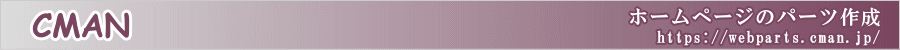背景色のグラデーション用CSS生成
CSSの「linear-gradient」や「radial-gradient」を使用するとグラデーション色を作成することが出来ます。
当ページでは、実際に見ながら2色・3色、半透明の角度を指定したグラデーションや中心円グラデーションのCSSを作成することが出来ます。
生成された「html」「css」などのソースコードは、そのままコピー&ペーストで利用することが出来ます。
いろいろグラデーションを試してみよう
文字は複数行(折返し)にも対応しています。
グラデーションの方向
|
|
|||||
文字の指定
| 文字 | |||
|---|---|---|---|
| サイズ |
|
||
| 上下 |
|
左右 |
|
BOXのサイズ
| 幅 |
|
高さ |
|
|---|
文字色
|
他▶
|
グラデーション開始色
|
他▶
|
グラデーション中間色
|
他▶
|
グラデーション終了色
|
他▶
|
Gradation
使用したhtml
<div class="box" id="makeImg">
<span>Gradation</span>
</div>
生成したCSS
.box {
position : relative;
margin : auto; /* サンプル用 中央寄せ */
box-sizing : border-box; /* 罫線も含む長さ */
border : 1px solid #ccc; /* サンプル用 枠線指定 */
width : 550px; /* BOXの幅 */
height : 250px; /* BOXの高さ */
background : linear-gradient(135deg, #000000, #6498cc, #99ff99); /* BOXのグラデーション */
}
.box span {
position : absolute; /* 親要素からの絶対位置 */
display : inline-block; /* Transform用にブロック化 */
color : #ffffff; /* 文字色 */
font-size : 24pt; /* 文字サイズ */
top : 50%; /* 文字位置(縦) */
left : 50%; /* 文字位置(横) */
transform : translateY(-50%)
translateX(-50%); /* 文字の高さ分ずらす */
}
広告
広告
色々なグラデーション
球体のグラデーション
正円を利用すると、球体が飛び出ているようなグラデーションも作成することが出来ます。
Gradation
<div class="sample1">
<span>Gradation</span>
</div>
<style type="text/css"> .sample1 { position : relative; margin : auto; /* サンプル用 中央寄せ */ box-sizing : border-box; /* 罫線も含む長さ */ border : 1px solid #ccc; /* サンプル用 枠線指定 */ width : 412px; /* BOXの幅 */ max-width : 100%; /* 最大のBOX幅 */ height : 210px; /* BOXの高さ */ background : radial-gradient(circle at 50% 50%, #8dff8d, #003300, rgba(0, 51, 0, 0.79)); /* BOXのグラデーション */ } .sample1 span { position : absolute; /* 親要素からの絶対位置 */ display : inline-block; /* Transform用にブロック化 */ color : #ffffff; /* 文字色 */ font-size : 18pt; /* 文字サイズ */ top : 50%; /* 文字位置(縦) */ left : 50%; /* 文字位置(横) */ transform : translateY(-50%) translateX(-50%); /* 文字の高さ分ずらす */ } </style>
画像にグラデーションを重ねる
画像に半透明にしたグラデーションを重ねることが出来ます。重ねる半透明グラデーションにより画像イメージが変わります。以下では同じ写真に違う色のグラデーションを重ねています。

1

2

3

4
<div class="sample2"> <img src="../../image/shizen300.jpg" style="width:100%;max-width:280px;height:auto"> <div class="c1">1</div> </div> <div class="sample2"> <img src="../../image/shizen300.jpg" style="width:100%;max-width:280px;height:auto"> <div class="c2">2</div> </div> <div class="sample2"> <img src="../../image/shizen300.jpg" style="width:100%;max-width:280px;height:auto"> <div class="c3">3</div> </div> <div class="sample2"> <img src="../../image/shizen300.jpg" style="width:100%;max-width:280px;height:auto"> <div class="c4">4</div> </div>
<style type="text/css"> /* --- 親要素 ------------------------------------------------- */ .sample2 { position : relative; display : inline-block; /* インラインブロック化 */ margin : auto; /* サンプル用 中央寄せ */ line-height : 1; } /* --- 画像に重ねるDIV ---------------------------------------- */ .sample2 div { position : absolute; /* 親要素からの絶対位置 */ display : inline-block; /* インラインブロック化 */ box-sizing : border-box; /* paddingも含む長さ */ color : #ffffff; /* 文字色 */ font-size : 16pt; /* 文字サイズ */ text-align : right; /* 文字を右寄せ */ padding : 10px; /* 文字の余白 */ width : 100%; /* 幅を親枠と合わせる */ height : 100%; /* 高さを親枠と合わせる */ top : 0; /* 親要素の上に合わせる */ left : 0; /* 親要素に左に合わせる */ } /* --- 画像に重ねるDIVにグラデーションを付ける ---------- */ .sample2 .c1 { background : linear-gradient(-45deg, rgba(255, 255, 255, .3), rgba(166, 255, 77, .3)) } .sample2 .c2 { background : linear-gradient(-45deg, rgba(255, 255, 255, .3), rgba(255, 77, 77, .3)) } .sample2 .c3 { background : linear-gradient(-45deg, rgba(255, 255, 255, .3), rgba(179, 89, 0, .3)) } .sample2 .c4 { background : linear-gradient(-45deg, rgba(255, 255, 255, .3), rgba(0, 127, 255, .3)) } </style>
グラデーションのアニメーション
グラデーションは単純にアニメーション化することが出来ません。
次のサンプルは、親要素の枠より大きな要素を作成しグラデーションして回転させています。親要素から溢れた部分は非表示とすることで、グラデーションが回転しているように見せることが出来ます。
アニメーションについては以下をご確認ください。
animation 「アニメーション」
Animation
<div class="sample3"> <div class="c1"></div> <span>Animation</span> </div>
<style type="text/css"> /* --- 親要素 ------------------------------------------------- */ .sample3 { position : relative; margin : auto; /* サンプル用 中央寄せ */ box-sizing : border-box; /* 罫線も含む長さ */ border : 1px solid #ccc; /* サンプル用 枠線指定 */ width : 100%; /* BOXの幅 */ height : 250px; /* BOXの高さ */ overflow : hidden; /* 枠から溢れた場合非表示 */ } /* --- 親要素の中心に表示する文字 ----------------------------- */ .sample3 span { position : absolute; /* 親要素からの絶対位置 */ display : inline-block; /* Transform用にブロック化 */ color : #ffffff; /* 文字色 */ font-size : 24pt; /* 文字サイズ */ top : 50%; /* 文字位置(縦) */ left : 50%; /* 文字位置(横) */ transform : translateY(-50%) translateX(-50%); /* 文字の高さ分ずらす */ } /* --- 回転するグラデーション(親要素より大きく定義 ----------- */ .sample3 .c1 { position : absolute; /* 親要素からの絶対位置 */ display : inline-block; /* Transform用にブロック化 */ width : 150%; height : 300%; top : -100%; left : -25%; background : linear-gradient(135deg, #000000, #6498cc, #99ff99); /* BOXのグラデーション */ animation : sample3Anime 3s linear infinite; } @keyframes sample3Anime{ 0%{ transform: rotate(0deg) } 100%{ transform: rotate(360deg) } } </style>
広告
| 生成できるホームページ・パーツ一覧 | |
 文字のデザイン 文字のデザイン | |
 画像のデザイン 画像のデザイン | |
 ボタンのデザイン ボタンのデザイン | |
 入力項目のデザイン 入力項目のデザイン | |
 テーブルのデザイン テーブルのデザイン | |
 BOXのデザイン BOXのデザイン | |
 吹き出しのデザイン 吹き出しのデザイン | |
 ページのデザイン ページのデザイン | |
 図形のデザイン 図形のデザイン | |
| ご利用時の注意事項・制約事項 | |
| よくあるご質問 | |
| 何で無料なの? | |
| 生成コードに利用制限はある? | |
| 生成コードに保証はある? | |
| jQueryで生成できない? | |
広告
広告
スマートフォン・タブレット | 運営:株式会社シーマン |